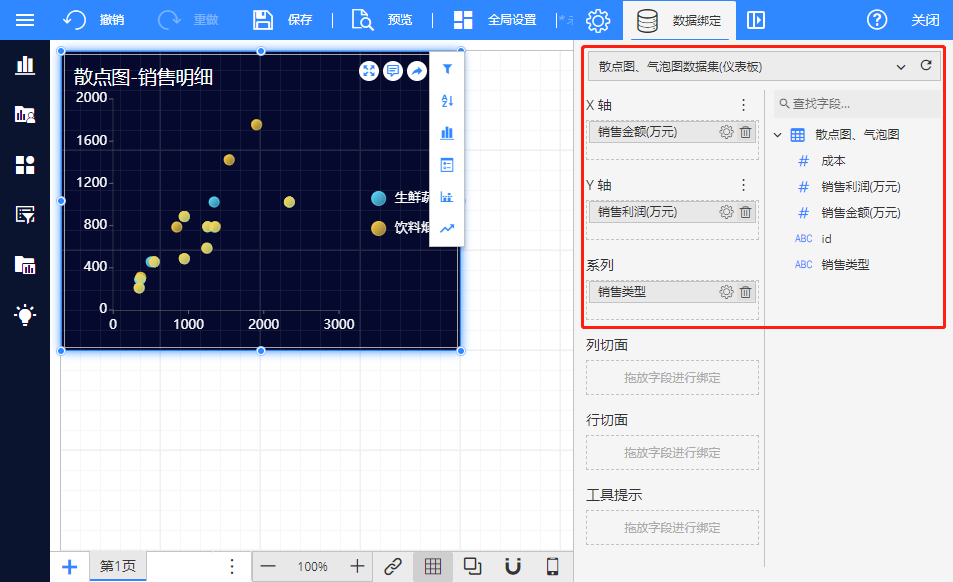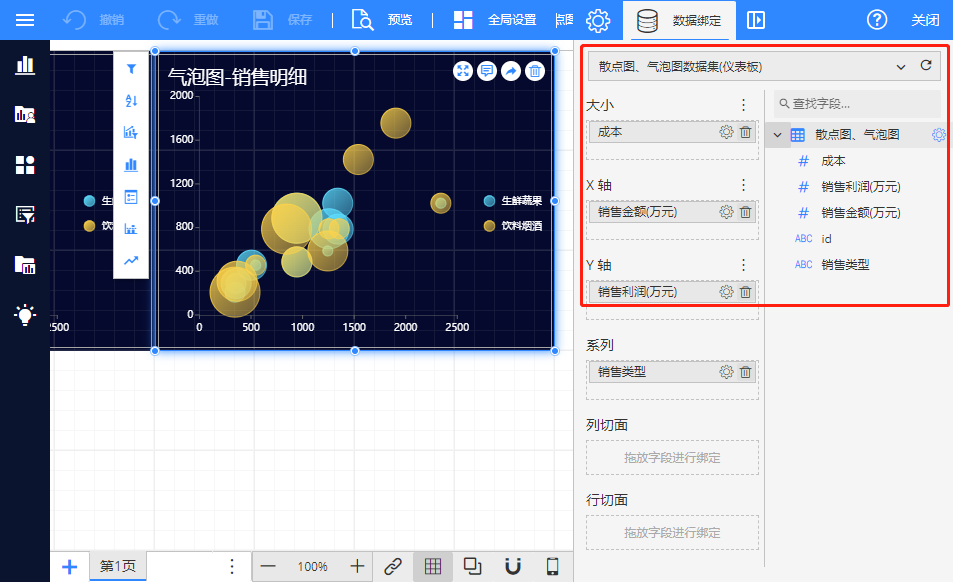散点图、气泡图
在仪表板中您可以添加各种可视化组件来展示数据,本节以散点图、气泡图为例带您快速了解创建仪表板的流程。

1. 数据准备
新增数据源并添加到数据集。
(1)数据源配置
| 数据源属性 | 属性值 |
|---|---|
| Web API地址 | https://result.eolink.com/jLwe6LL471d5112ef61d6b2ebe579a5190be3ee81164537?uri=/sale-detail |
| 请求方法 | GET |
| JSON路径 | $.data[*] |
JSON数据:
{
"success": true,
"code": 200,
"message": "successful",
"data": [{
"id": "1",
"type": "生鲜蔬果",
"cost": 12,
"amount": 1245,
"profit": 586
}, {
"id": "2",
"type": "生鲜蔬果",
"cost": 43,
"amount": 945,
"profit": 486
}, {
"id": "3",
"type": "生鲜蔬果",
"cost": 14,
"amount": 2341,
"profit": 1023
}, {
"id": "4",
"type": "生鲜蔬果",
"cost": 14,
"amount": 545,
"profit": 456
}, {
"id": "5",
"type": "生鲜蔬果",
"cost": 35,
"amount": 345,
"profit": 209
}, {
"id": "6",
"type": "生鲜蔬果",
"cost": 67,
"amount": 1256,
"profit": 789
}, {
"id": "7",
"type": "生鲜蔬果",
"cost": 54,
"amount": 1345,
"profit": 786
}, {
"id": "8",
"type": "生鲜蔬果",
"cost": 85,
"amount": 945,
"profit": 886
}, {
"id": "9",
"type": "生鲜蔬果",
"cost": 56,
"amount": 1341,
"profit": 1023
}, {
"id": "10",
"type": "生鲜蔬果",
"cost": 54,
"amount": 505,
"profit": 456
}, {
"id": "11",
"type": "生鲜蔬果",
"cost": 35,
"amount": 355,
"profit": 289
}, {
"id": "12",
"type": "生鲜蔬果",
"cost": 46,
"amount": 356,
"profit": 289
}, {
"id": "13",
"type": "饮料烟酒",
"cost": 67,
"amount": 1245,
"profit": 586
}, {
"id": "14",
"type": "饮料烟酒",
"cost": 43,
"amount": 945,
"profit": 486
}, {
"id": "15",
"type": "饮料烟酒",
"cost": 24,
"amount": 2341,
"profit": 1023
}, {
"id": "16",
"type": "饮料烟酒",
"cost": 24,
"amount": 545,
"profit": 456
}, {
"id": "17",
"type": "饮料烟酒",
"cost": 95,
"amount": 345,
"profit": 209
}, {
"id": "18",
"type": "饮料烟酒",
"cost": 27,
"amount": 1256,
"profit": 789
}, {
"id": "19",
"type": "饮料烟酒",
"cost": 84,
"amount": 845,
"profit": 786
}, {
"id": "20",
"type": "饮料烟酒",
"cost": 85,
"amount": 945,
"profit": 886
}, {
"id": "21",
"type": "饮料烟酒",
"cost": 55,
"amount": 1541,
"profit": 1423
}, {
"id": "22",
"type": "饮料烟酒",
"cost": 51,
"amount": 1905,
"profit": 1756
}, {
"id": "23",
"type": "饮料烟酒",
"cost": 75,
"amount": 365,
"profit": 309
}, {
"id": "24",
"type": "饮料烟酒",
"cost": 36,
"amount": 1356,
"profit": 789
}]
}
注意:数值型数据不要添加双引号。
(2)数据集配置

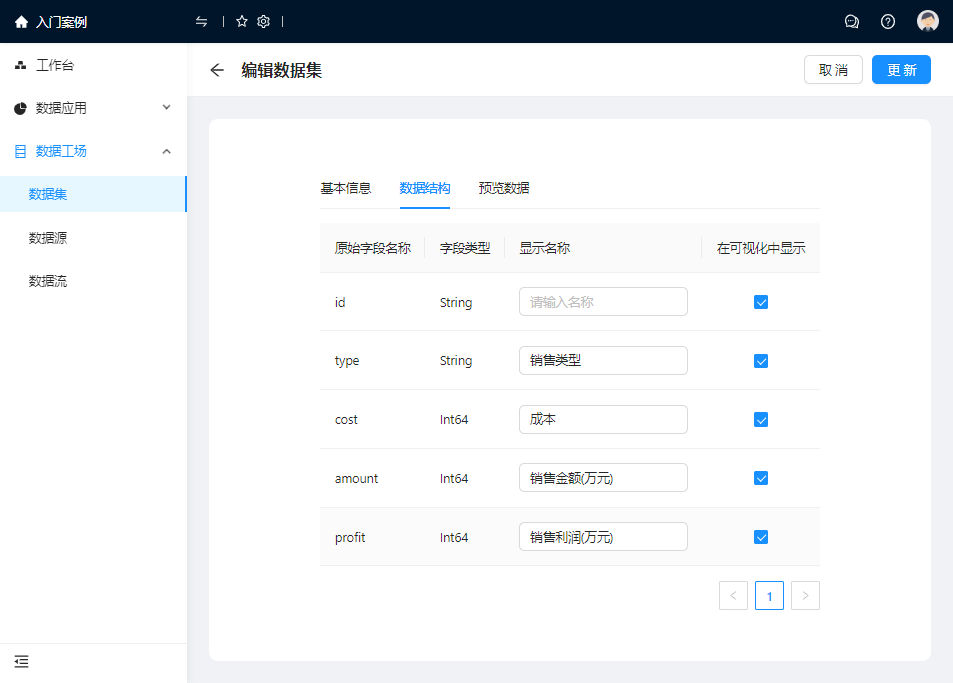
2. 创建仪表板
(1)添加可视化组件
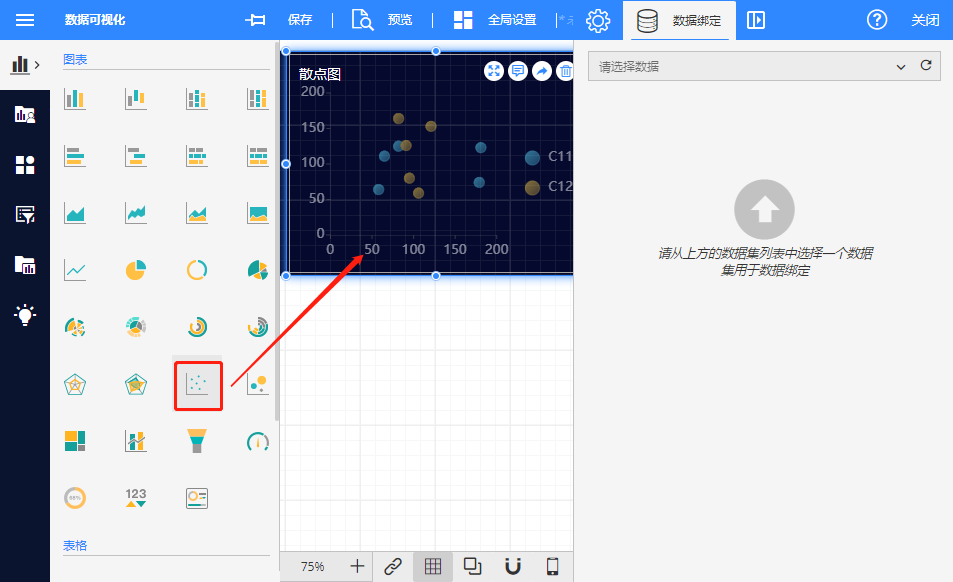
(2)数据绑定
选中可视化组件进行数据绑定。